
Scan Essentials
Turn point cloud data into accurate 3D models with ease.
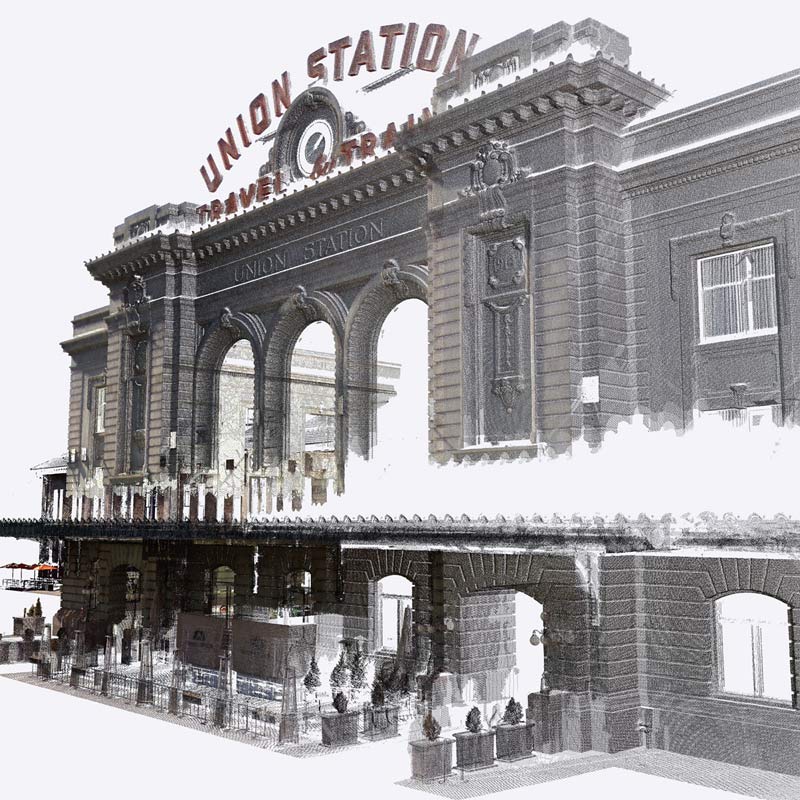
3D scanning perks
Features You’ll Love

Point Cloud Manager
Adjust point cloud opacity, color, and shape for better visibility while toggling data segments such as vegetation or buildings on or off.

Clipping Box
Isolate and focus on meaningful portions of your 3D scan project without eliminating point cloud data.

Section Cuts & Planes
Showcase multiple scenes and active section planes for precise modeling and presentation.
Plans & Pricing
SketchUp offers Scan Essentials as part of its Studio subscription, a windows-only offering.
We've got answers
From video tips and formal learning tracks to the user forum, we’re here to help.