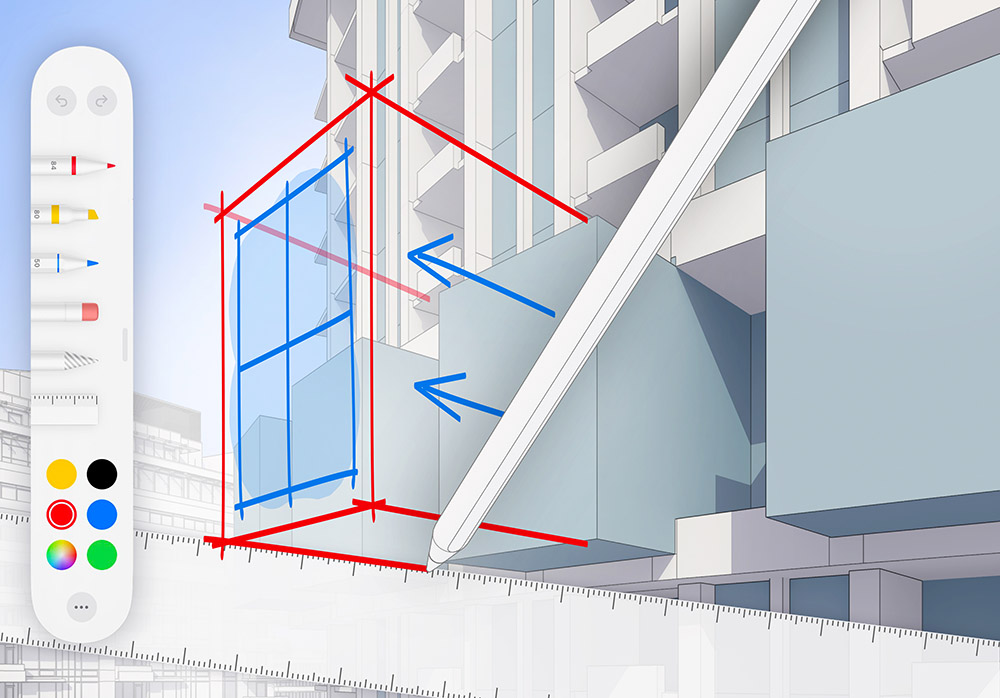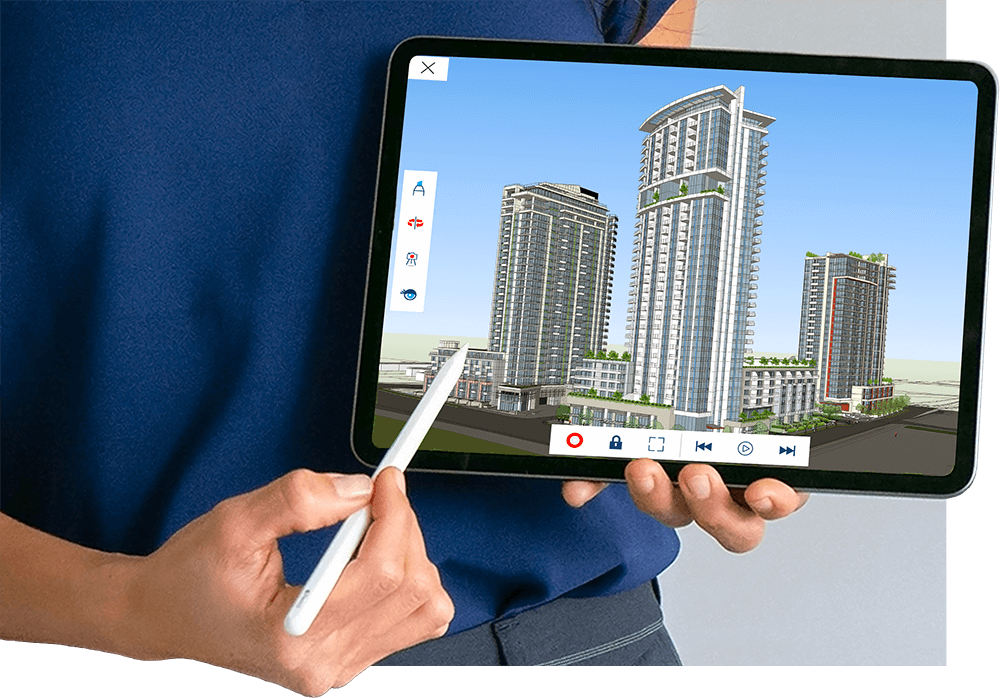Build your anything
Turn your ideas into reality with SketchUp’s intuitive, powerful design software.
2024 3D Basecamp Keynote
Experience the energy from the Dimensions conference and hear from Trimble leaders and product experts about the innovation, value, and creativity being delivered throughout the SketchUp ecosystem that will allow you to effortlessly realize your vision.

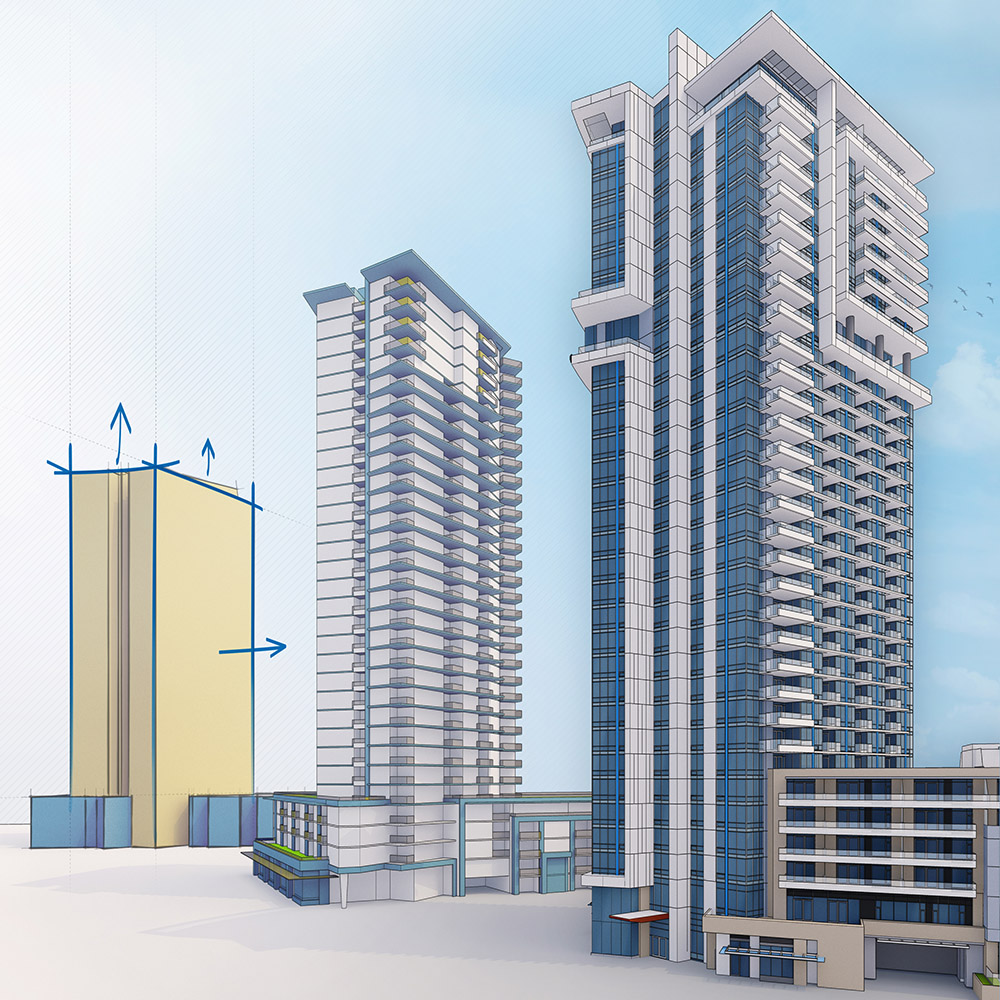
3D MODELING
Model it possible
Give life to your wildest concepts and reimagine what’s possible, all within a 3D modeling software that’s as creative as you.
VISUALIZATION
Picture this
Compose stunning, photorealistic visuals in real time.


MULTIPLATFORM
Create across devices
You choose how and where to work. Model across devices and jet set – or jet home – with every file you need.
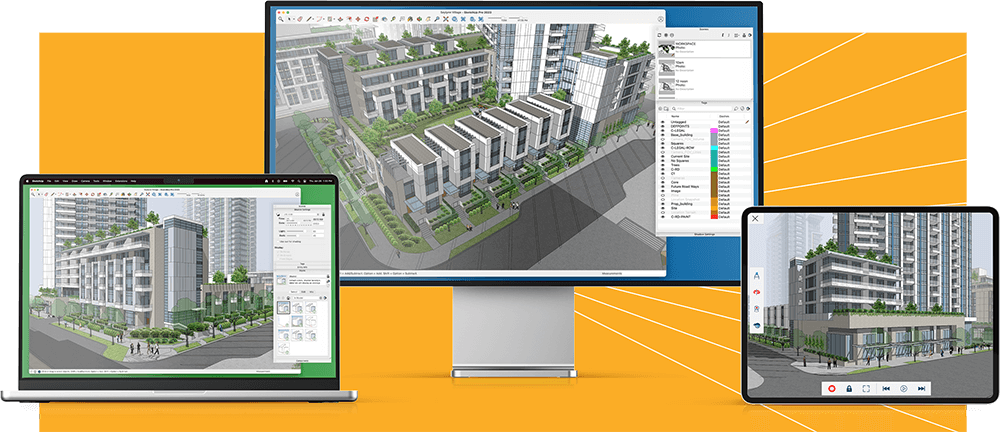
Professionals prefer SketchUp
Professionals across the globe consistently rank SketchUp as a top 3D modeling software.



Spark new insights
Size-up real-life design scenarios and find the perfect workflow for your next project.




Explore the interface
From the basics to advanced workflows, see how you can use simple 3D drawing tools to build dynamic models in SketchUp.

Video
Compare iPad input methods

Video
Draw walls in SketchUp

Video
Go from 3D to 2D stylized documentation

Video
Create lines on desktop