Plans and Pricing
Go
$119/year
Design & collaborate anywhere
Buy OnlineAnnual savings of 45% compared to monthly
Included with Go:
- iPad, and web-based 3D modelers
- Access 4M+ pre-built 3D models, Photoreal Materials, Environments & Live Components
- Collaboration platform plus unlimited cloud storage
- Extended reality (XR) viewer for Meta Quest devices
- Augmented reality mobile viewers for iOS and android
$17.99 /month
Design & collaborate anywhere
Buy OnlineSwitch to annual and save over 45%
Included with Go:
- iPad, and web-based 3D modelers
- Access 4M+ pre-built 3D models, Photoreal Materials, Environments & Live Components
- Collaboration platform plus unlimited cloud storage
- Extended reality (XR) viewer for Meta Quest devices
- Augmented reality mobile viewers for iOS and android
Pro
$349/year
Create professional work
Buy OnlineEverything in Go plus:
- Desktop 3D modeler
- 2D design documentation
- Quick insights for design research
- Access to plugins for extending SketchUp for Desktop functionality
$49.99 /month
Create professional work
Buy OnlineEverything in Go plus:
- Desktop 3D modeler
- 2D design documentation
- Quick insights for design research
- Access to plugins for extending SketchUp for Desktop functionality
Studio
$749/year
For advanced workflows
Buy OnlineEverything in Pro plus:
- Import Revit files into SketchUp in a few clicks
- Model on point clouds in 3D and document in 2D
- Create real-time visualizations and photorealistic images
- Export fully rendered animations and 360° panoramas
Go
€115 /year
Design & collaborate anywhere
Buy OnlineAnnual savings of 44% compared to monthly
Included with Go:
- iPad, and web-based 3D modelers
- Access 4M+ pre-built 3D models, Photoreal Materials, Environments & Live Components
- Collaboration platform plus unlimited cloud storage
- Extended reality (XR) viewer for Meta Quest devices
- Augmented reality mobile viewers for iOS and android
€16.99 /month
Design & collaborate anywhere
Buy OnlineIncluded with Go:
- iPad, and web-based 3D modelers
- Access 4M+ pre-built 3D models, Photoreal Materials, Environments & Live Components
- Collaboration platform plus unlimited cloud storage
- Extended reality (XR) viewer for Meta Quest devices
- Augmented reality mobile viewers for iOS and android
Pro
€337/year
Create professional work
Buy OnlineEverything in Go plus:
- Desktop 3D modeler
- 2D design documentation
- Quick insights for design research
- Access to plugins for extending SketchUp for Desktop functionality
€45.99 /month
Create professional work
Buy OnlineEverything in Go plus:
- Desktop 3D modeler
- 2D design documentation
- Quick insights for design research
- Access to plugins for extending SketchUp for Desktop functionality
Studio
€722/year
For advanced workflows
Buy OnlineEverything in Pro plus:
- Import Revit files into SketchUp in a few clicks
- Model on point clouds in 3D and document in 2D
- Create real-time visualizations and photorealistic images
- Export fully rendered animations and 360° panoramas
Go
£103 /yr
Design & collaborate anywhere
Buy OnlineAnnual savings of 39% compared to monthly
Included with Go:
- iPad, and web-based 3D modelers
- Access 4M+ pre-built 3D models, Photoreal Materials, Environments & Live Components
- Collaboration platform plus unlimited cloud storage
- Extended reality (XR) viewer for Meta Quest devices
- Augmented reality mobile viewers for iOS and android
£13.99 /month
Design & collaborate anywhere
Buy OnlineIncluded with Go:
- iPad, and web-based 3D modelers
- Access 4M+ pre-built 3D models, Photoreal Materials, Environments & Live Components
- Collaboration platform plus unlimited cloud storage
- Extended reality (XR) viewer for Meta Quest devices
- Augmented reality mobile viewers for iOS and android
Pro
£301/year
Create professional work
Buy OnlineEverything in Go plus:
- Desktop 3D modeler
- 2D design documentation
- Quick insights for design research
- Access to plugins for extending SketchUp for Desktop functionality
£38.99 /month
Create professional work
Buy OnlineEverything in Go plus:
- Desktop 3D modeler
- 2D design documentation
- Quick insights for design research
- Access to plugins for extending SketchUp for Desktop functionality
Studio
£645/year
For advanced workflows
Buy OnlineEverything in Pro plus:
- Import Revit files into SketchUp in a few clicks
- Model on point clouds in 3D and document in 2D
- Create real-time visualizations and photorealistic images
- Export fully rendered animations and 360° panoramas
Go
$169 /year
Design & collaborate anywhere
Buy OnlineAnnual savings of 45% compared to monthly
Included with Go:
- iPad, and web-based 3D modelers
- Access 4M+ pre-built 3D models, Photoreal Materials, Environments & Live Components
- Collaboration platform plus unlimited cloud storage
- Extended reality (XR) viewer for Meta Quest devices
- Augmented reality mobile viewers for iOS and android
$25.99 /month
Design & collaborate anywhere
Buy OnlineIncluded with Go:
- iPad, and web-based 3D modelers
- Access 4M+ pre-built 3D models, Photoreal Materials, Environments & Live Components
- Collaboration platform plus unlimited cloud storage
- Extended reality (XR) viewer for Meta Quest devices
- Augmented reality mobile viewers for iOS and android
Pro
$499/year
Create professional work
Buy OnlineEverything in Go plus:
- Desktop 3D modeler
- 2D design documentation
- Quick insights for design research
- Access to plugins for extending SketchUp for Desktop functionality
$71.99 /month
Create professional work
Buy OnlineEverything in Go plus:
- Desktop 3D modeler
- 2D design documentation
- Quick insights for design research
- Access to plugins for extending SketchUp for Desktop functionality
Studio
$1,069/year
For advanced workflows
Buy OnlineEverything in Pro plus:
- Import Revit files into SketchUp in a few clicks
- Model on point clouds in 3D and document in 2D
- Create real-time visualizations and photorealistic images
- Export fully rendered animations and 360° panoramas
VAT not included

Interested in volume purchasing for SketchUp?
Connect with a partner near you.
Compare plans and features
| iPad and Web VersionGoMost PopularProWindows OnlyStudio | ||
|---|---|---|
iPad and Web Version | Most Popular | Windows Only |
| SketchUp for Web A streamlined version of desktop modeler, SketchUp for Web allows you to create in 3D straight in your web browser. With the Trimble Connect integration, you can store projects in the cloud and share 3D models with colalborators using links. View SketchUp models from your phone or tablet for free. Explore projects using multi-touch gestures, take measurements, control model visibility, and merge your models with the world around you in AR mode. Experience 3D projects in augmented and virtual reality on Meta Quest 2, 3, 3S & Pro. Sketch, mark up, and collaborate in 3D anywhere. SketchUp for iPad is the perfect companion to use during client meetings, on the job site, or on the go. Share your projects to the cloud with Trimble Connect and access them across devices. Professional, robust, accurate. Access our most popular 3D modeler to quickly and intuitively model anything you can imagine. Available for Windows and Mac. Create clear construction drawings and rich, 2D presentations directly from your 3D model. Access over 5M pre-built 3D models and 2D elements, including premium Live Components, Photoreal Materials, and Environments. Discover your one-in-a-million object with AI-driven image & material search. View, share, and access project information from anywhere with Trimble Connect. Get design recommendations based on weather and building type. With PreDesign, you'll have the data you need to weave contextual insights into your project before you start in 3D. Customize SketchUp for advanced modeling, rendering, productivity, or your unique workflow. Import, view, and model directly on large point cloud data in SketchUp with ease using the Scan Essentials extension. Snap to your point cloud and use SketchUp’s native tools to build your model. Simultaneously model and visualize your designs in real-time with V-Ray® Vision. Create photorealistic renders, animations, and panoramas for VR viewing using V-Ray® for SketchUp. Shave hours off your Revit-to-SketchUp workflow Accurately and efficiently convert your Revit models into SketchUp geometry for deeper collaboration across project phases, teams, and stakeholders. Create custom parametric objects. Access and customize over 29,000 pre-built dynamic components from 3D Warehouse. Access a growing repository of Live Components, pre-built configurable models for architecture, construction, and interiors. Customize and reconfigure dimensions and styles on objects such as windows, and timber framework, to suit your project needs. Produce richer, more realistic visuals with Photoreal Materials that accurately convey texture and represent how real-world materials react to light. Use 360-degree (HDRI or EXR) images as a light source and visible background in SketchUp to create realistic environment lighting conditions that Photoreal Materials react to. | ||
File import and export capabilities
Free
Import: SKP, PNG, JPG
Export: SKP, PNG, STL
Go (Everything Free plus)
Import: DWG, DXF, DAE, KMZ, 3DS, DEM
Export: DWG, DXF, DAE, KMZ, 3DS, FBX, XSI, OBJ, VRML
SketchUp for iPad
Import: SKP, PNG, JPG, PDF, DWG, DXF, STL
Export: SKP, PNG, USDz, PDF, DWG, DXF, OBJ, STL, MP4
Pro (Everything Go plus)
Import: DDF, IFC, IFCZIP, BMP, PSD, TIF, TGA, PDF (Mac Only)
Export: IFC, WRL, TIF, EPS, PDF (Mac Only )
Studio (Everything Pro plus)
Import: RVT, RWP, LAS/LAZ, TZF, PLY, E57
Higher Education
What's included in every higher education subscription
SketchUp for Schools
Free with a Google Workspace for Education or Microsoft Education account
- Works on Chromebooks or any internet-connected computer
- In-app lesson plans
- Print in 3D
- Online community support
- Store files on Google Drive or Microsoft OneDrive
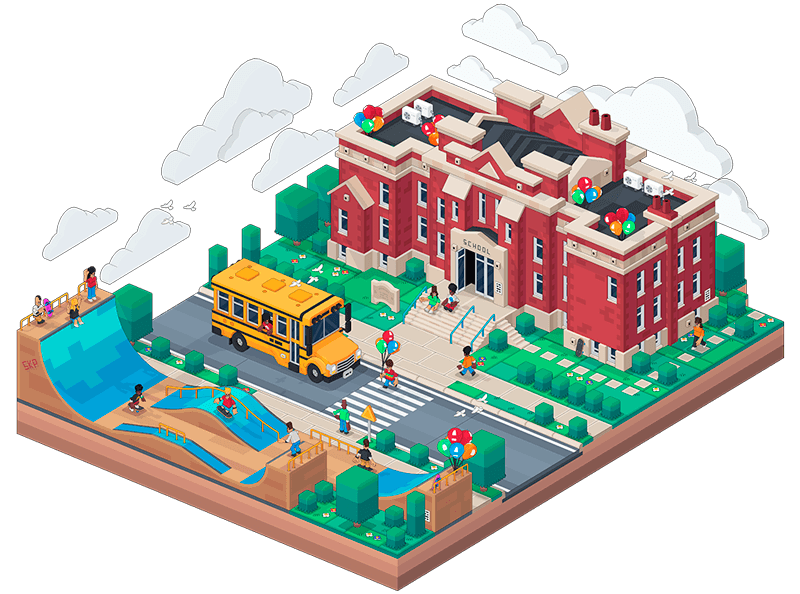
Frequently asked questions
SketchUp offers annual subscriptions for all offerings, as well as monthly plans for Go and Pro. You pay at the start of the subscription and are entitled to use all features in your chosen SketchUp subscription for one month or one year, depending on the term you subscribe to. Unless specified, subscriptions automatically renew at the end of your term for an equal term at the then-current price. Learn more about SketchUp subscriptions and policies.
We accept Visa, American Express (U.S. only), Mastercard, Discover and PayPal.
At Trimble, we are committed to your privacy. We know that we must earn your trust—and keep it—every time you use Trimble products and services. Visit our Privacy Center to learn more.
To access and manage your subscription, you'll need to create and sign in with a Trimble ID. Each user account can only be associated with one person; you cannot create a generalized user account. Once you log in, you can manage your plan and user roles, and access products through your Trimble Account.
Our Customer Support team is available to assist in English Monday to Friday, 1 a.m. to 5 p.m. MST. German and French support are available Monday to Friday, 1 a.m. to 9 a.m. MST. To contact support, please submit a ticket here at our Customer Support Center. If you require support in another language or timezone, check out our global SketchUp Partners network. We're here to help.
Like many computer programs, SketchUp's desktop application requires certain hardware and software specifications in order to install and run. These are basic requirements, though, so you may want to use our recommended suggestions to improve performance. Read more information here.

 Redirecting...
Redirecting...

